Generating print files
Tips on generating printing files for your books
Make sure the pages of your file are uniform
Choose your format, the orientation (“Portrait” or “Landscape”), inner and outer margins, and bleeds if appropriate.
Blank pages
You should provide all pages, including blank pages. You can also provide a colophon, or you can leave it to us. The file should be set up like your book, with each page representing a physical page of the book. Page layout should consist of single pages rather than spreads or double pages.
Stroke and font
Stroke must be greater than 0.25 pt and font size must be at least 6 pt. Choose PostScript Type 1 fonts – TrueType or Open-Type fonts aren’t always recognized by printing system RIPs. It is better not to use bold or italic styles from applications, but to rely on the appropriate font, for instance Helvetica Bold Italic.
Bleeds
The bleed is a zone in which an image or colour extends beyond the format of the finished page. In particular, this may concern your cover. If necessary, include bleeds of 0.125”. When there are bleeds, you also need to insert trim marks when you save your file as a PDF. (Trim marks are small vertical and horizontal marks located outside the printable area and that indicate exactly where the finished page ends; they show where the page will be cut).
Images
Photos and images must be at least 150 dpi if they are to be printed on our digital press and at least 250 dpi to be printed on the offset press. As for line art images, they require between 600 and 1200 dpi. If your document includes several images, it is preferable to keep them to the minimum suggested dpi; otherwise your document will be too big and will take longer to process.
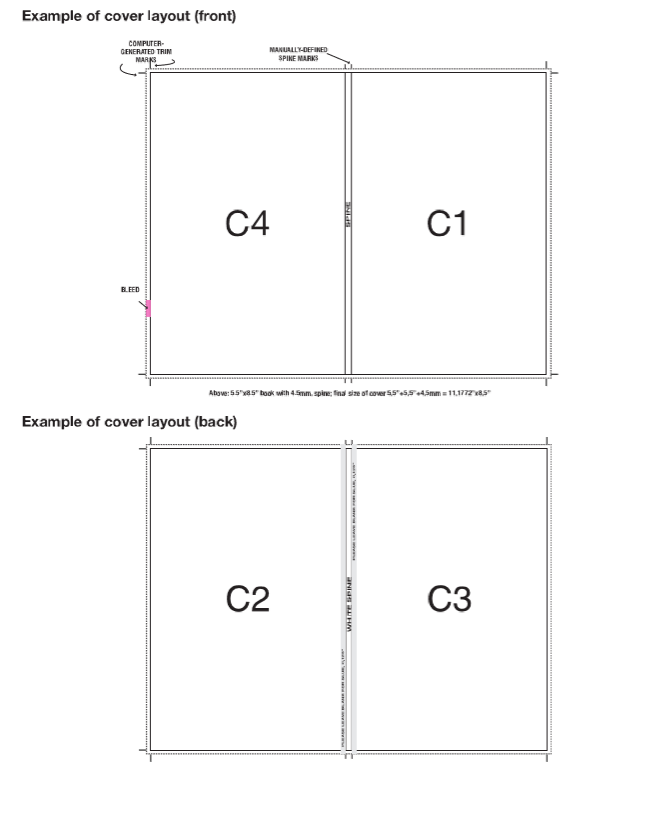
Tips on generating a PDF from QuarkXpress
Download our informative document.
Tips on generating a PDF from your file InDesign
Download our informative document.


